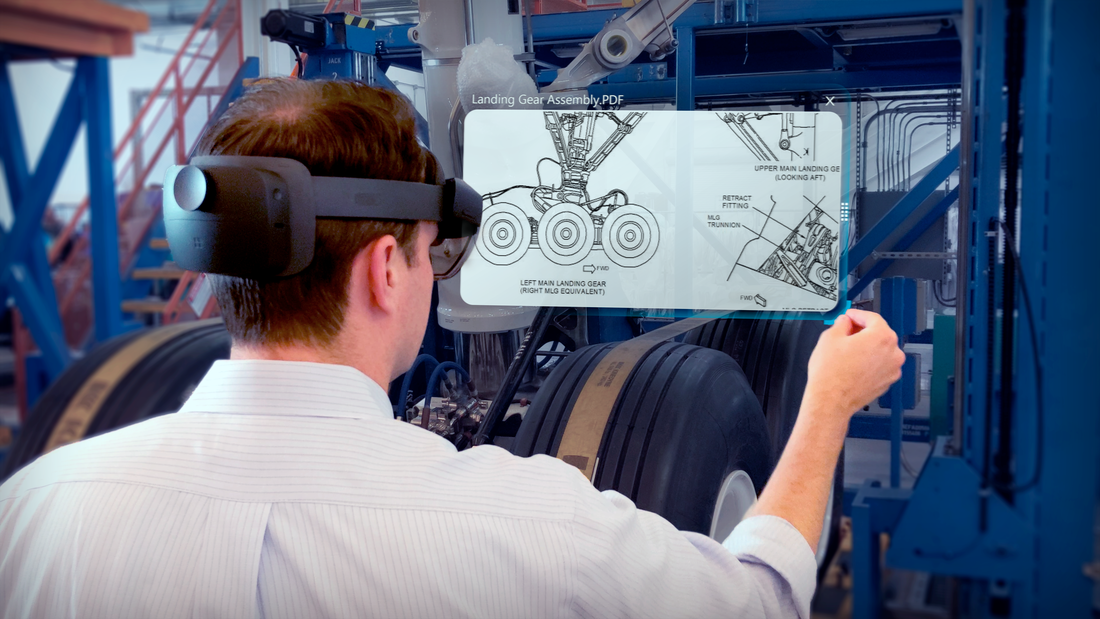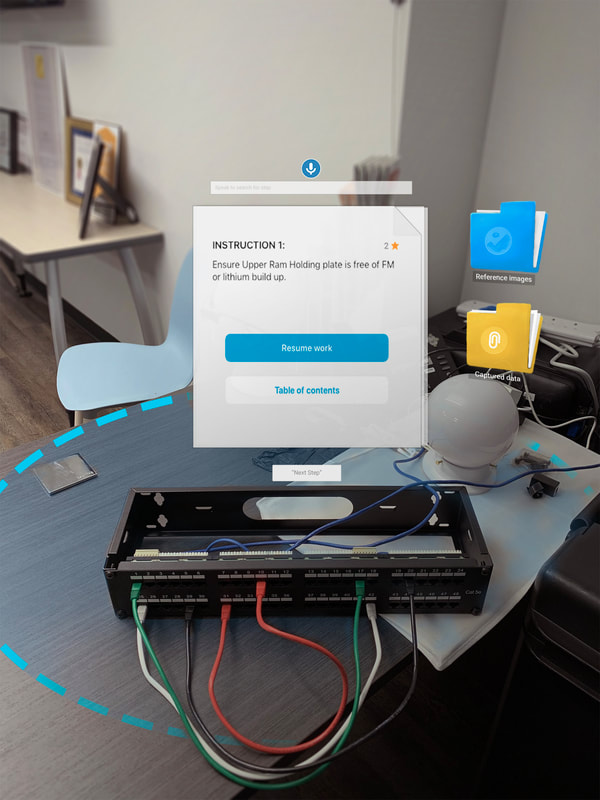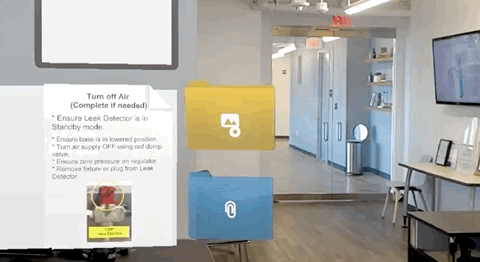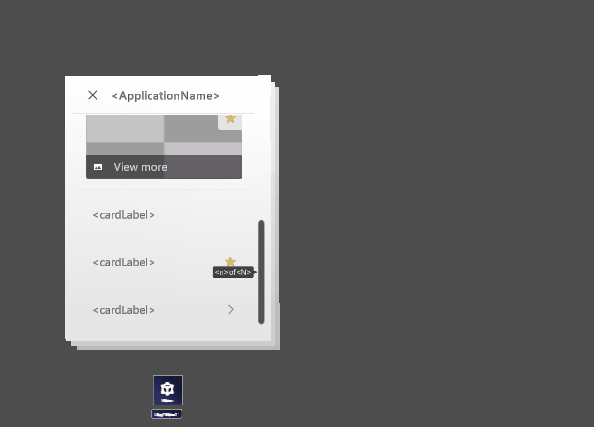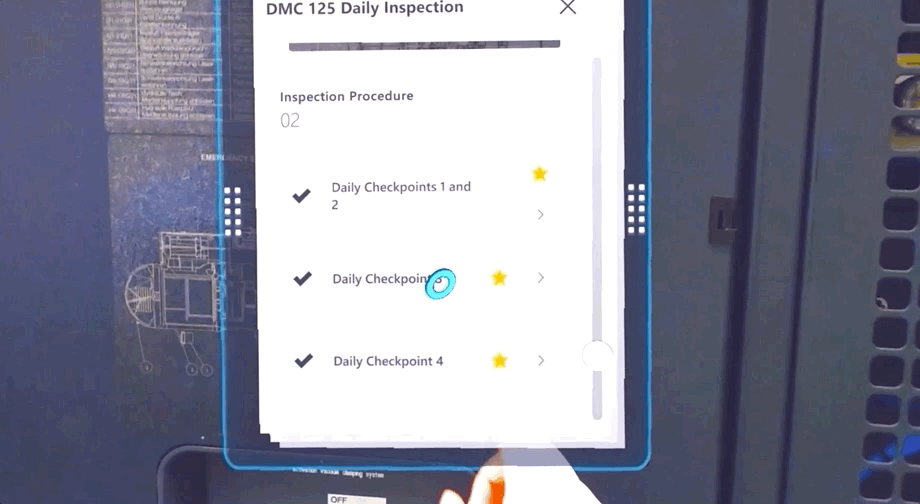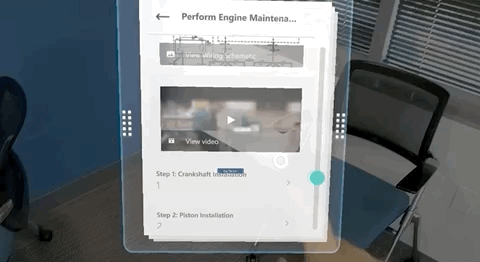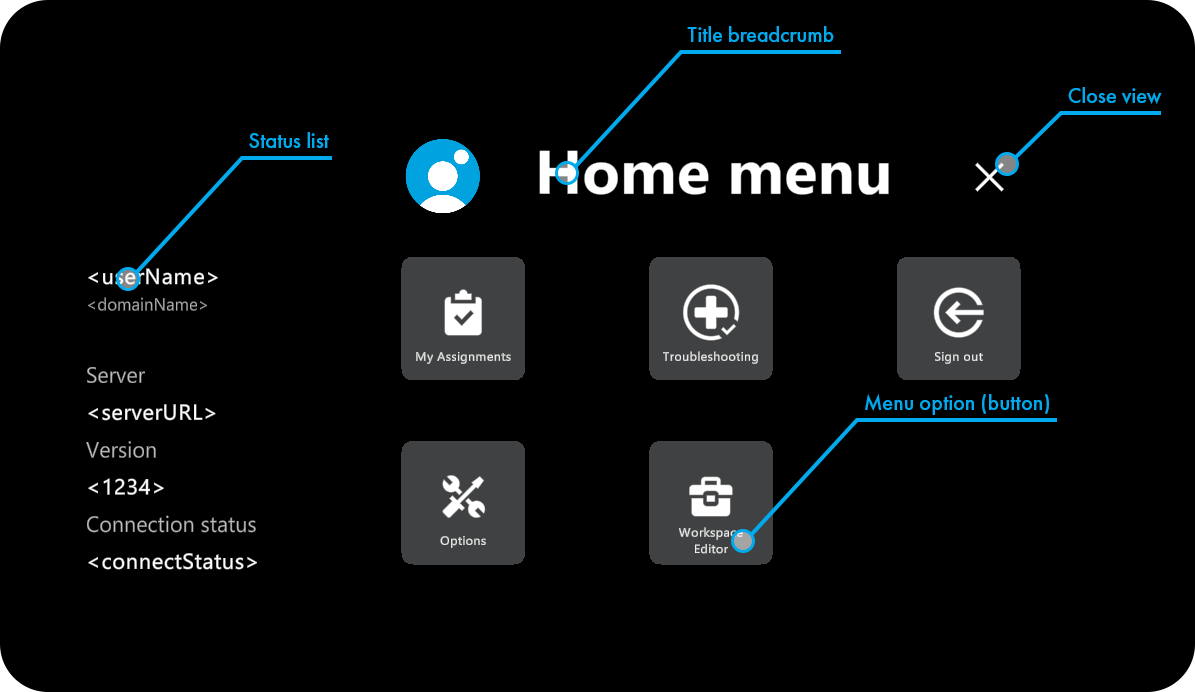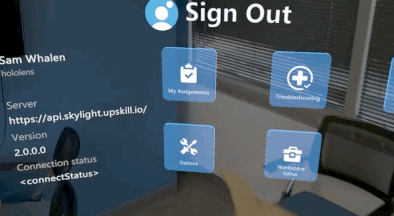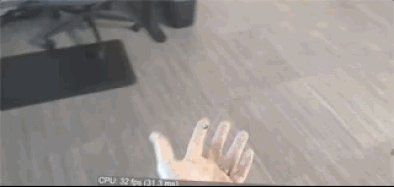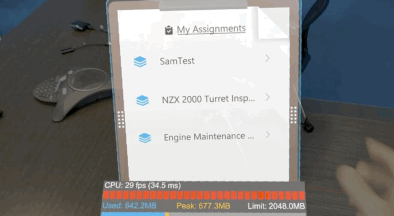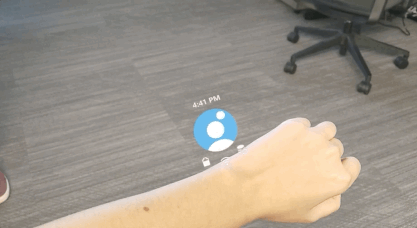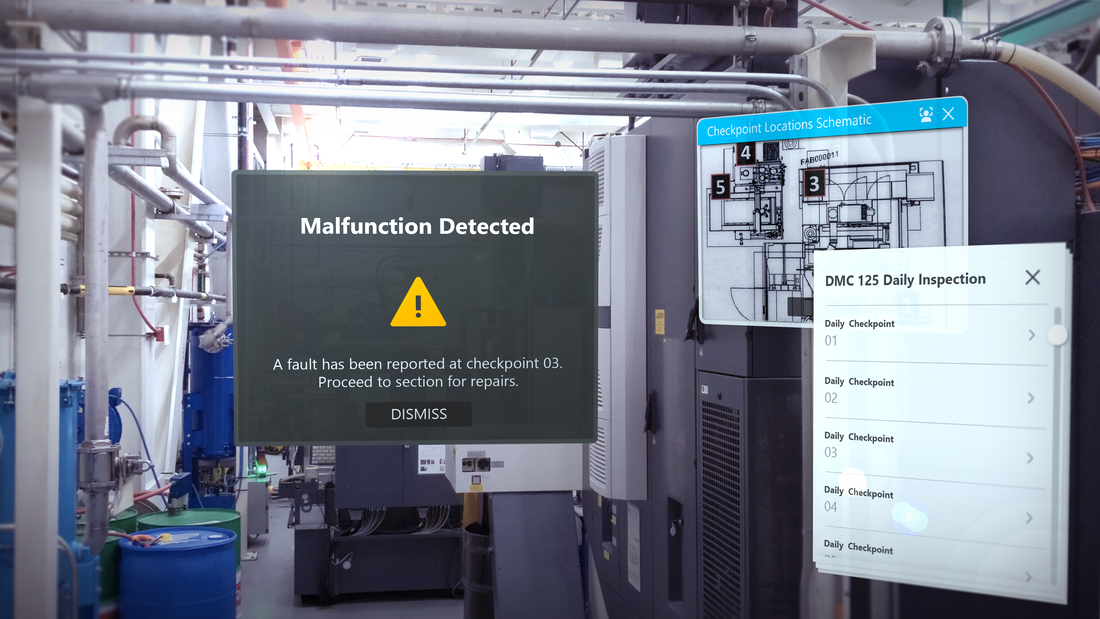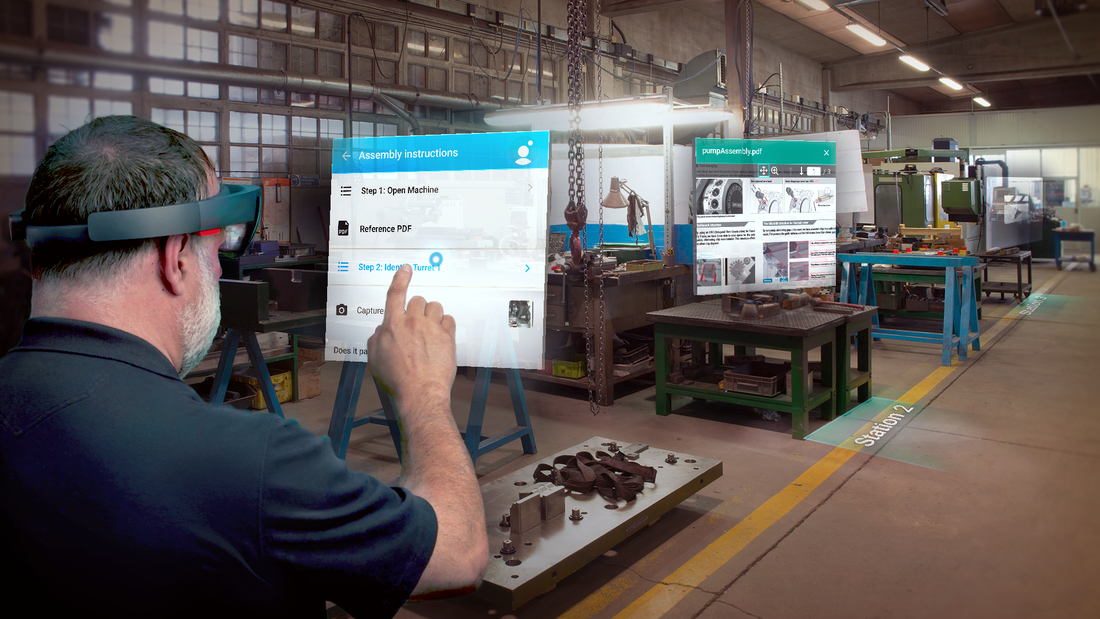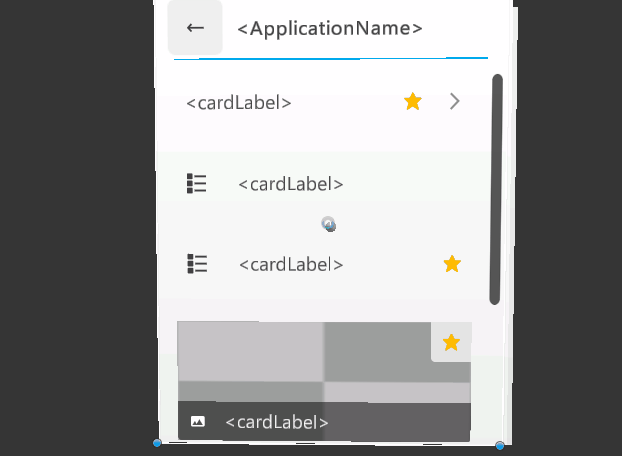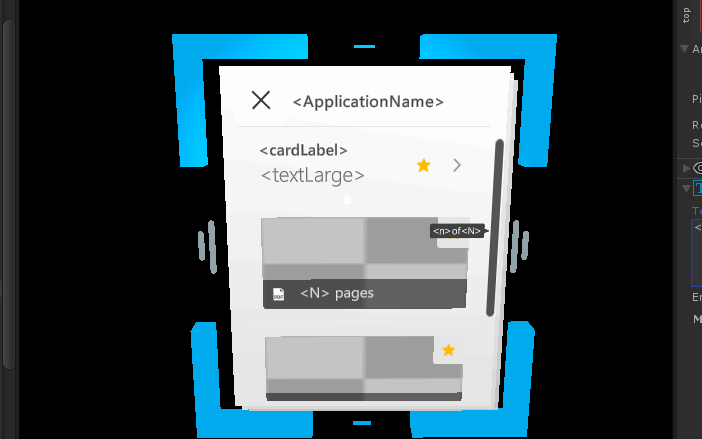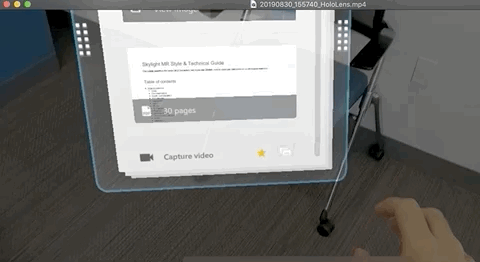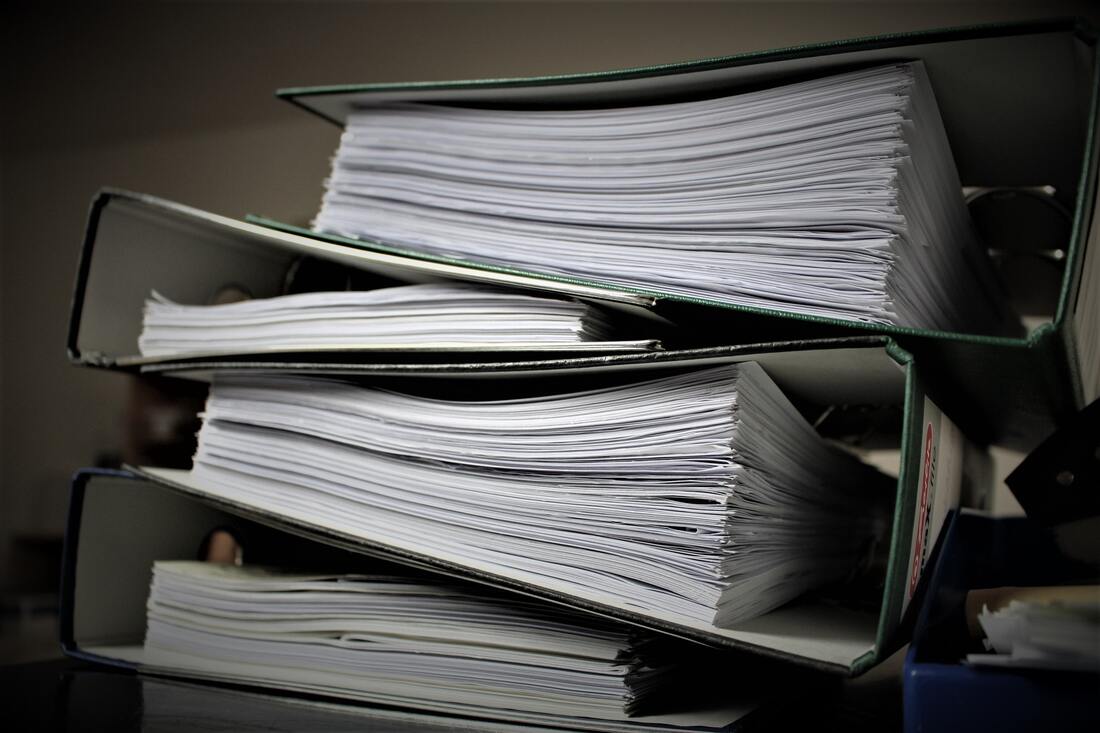Introduction
|
HoloLens 2 is an evolutionary leap over its predecessor in almost every way imaginable. It delivers a larger FoV, better performance, and the natural, gesture-based controls users clamored for in the original. Additional modalities such as near and far interaction controls, as well as gaze-based targeting, meant that Skylight for HoloLens 2 could not simply be a port of the original client: It had to be completely redesigned from the ground up. Upskill was fortunate to be an early trusted partner with Microsoft, which meant access to prototype hardware and the ability to work closely with the Redmond-based team.
We used this access to its fullest, iterating product design everyday, clocking the most on-device dev time of any early access partner prior to general availability. During this time, I was able to really stretch my skills, performing 100% of the design work, building all the 3D and 2D interfaces and animations, rapidly prototyping with engineering, producing robust documentation, and delivering a polished, high-quality, engaging user experience.
|
Hitting the ground running
|
Musings on mixed-reality design
|
"Peter's work was instrumental in Upskill's product offering supporting the Microsoft HoloLens, in which he owned the end-to-end UX from visualization, layout, 3D topology, and human computer interaction. I had received very positive feedback from Microsoft's own UX team about his expertise. Secondly, his vast knowledge of full stack software development means that he's able to connect with every stakeholder across product, engineering, and UX in a contextually relevant way. What this translates to is everybody at their best productivity."
- Jay Kim | Augmented Reality Business & Product Leader
Watch closelyAnother unique challenge in designing for MR is that users tend to move, but the objects they place in space do not. In typical mobile applications, the user carries their phone with them everywhere they go so nothing can be left behind (unless they forget their phone!). A mobile designer does not need to consider what happens if the user forgets to close a page containing application content when it has been physically placed halfway across the factory floor. Additionally, while diegetic mappings work well for the core platform experiences, there are some data concepts, such as signing out of the software or checking network conditions, that don't map well to natural, physically-based symbols.
Moreover, some system statuses like battery level and network connection need to be quickly accessed. I didn't want to force them to have to pull open an entirely new experience just to check the battery level. We needed a user interface that the user always carried with them, but one that left their hands free for work. The solution was to combine several advanced features of the HoloLens 2 into what we called the wrist-worn menu, or simply: a watch.
|
Back to the futureOver the course of developing Skylight for HoloLens, we implemented many features including the ability to capture images and videos, support for viewing multi-page PDF documents, the ability to pan and zoom around images, playback of videos, text readers, voice-based navigation, and much more. Despite all this, there was always the looming question of why a customer would select mixed reality over traditional ways of consuming data. Skylight for HoloLens needed a killer feature.
During the concept phase, I narrowed in on one of the big advantages mixed-reality has over phones: spatial placements. I began to explore something I called "workspaces", which were collections of spatially-anchored, contextual content. The concept has two parts:
|
Dynamic system design
|